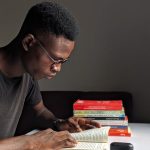This is the time of year when jambites are anxious to see their results; in fact, a number of them aren’t even aware of how to check their results, which makes them even more stressed. We are here to assist you in verifying the eagerly anticipated outcomes, though. In Nigeria, the Joint Admissions and Matriculation Board (JAMB) is the entrance exam board for universities.
Every applicant who sits for the exam has a different JAMB registration number. In Nigeria, admission to universities, polytechnics, colleges, and other higher education establishments is contingent upon passing this annual computer-based exam.
According to the Board, there were 1,595,779 applicants for the exam, which was administered in 105 examination cities across the country at 708 Computer-Based Test (CBT) centers. It is simple for candidates to view their UTME results from 2024 and earlier years.
There are several methods for using your smartphone to view your JAMB results. Using your registration number to check your JAMB results is one such method. We will explain in this article how to use your registration number to view your JAMB results.
Go to the portal to check the JAMB results.
You must first visit the official JAMB result-checking portal to view your JAMB results. Any internet-connected device, including smartphones, tablets, and PCs, can access the portal. Visit https://www.jamb.gov.ng/Efacility, login, and select the “Check UTME Results” link to gain access to the portal.
Put in your registration number for JAMB.
You must enter your JAMB registration number to view your JAMB result. Your JAMB registration number will be requested in a blank field on the JAMB result-checking portal. Your registration number should be entered in the designated area. Make sure your registration number is correct by checking it twice before submitting.
Verify your outcome.
After entering your JAMB registration number, select the option labeled “Check Result.” After processing your result, the portal will show it on the screen.
Examine your JAMB result.
In addition to your overall score, your result will display your performance in each of the four subjects you were tested on, such as Use of English Language (Mandatory), and any other three, based on the prerequisites for the combination of your course of choice. For example, literature, government, and CRS might be required of a student studying mass communication.
Take a printout of your result.
You can print off a copy of your result slip for future use after you use your Register number to check your JAMB result and have reviewed your score. Click the “Print Result Slip” button on the portal and make the necessary payment to accomplish this.
After that, you’ll be asked to enter your JAMB registration number once more. Click “Print Result Slip” once more after inputting your registration number. After that, your result slip will appear on the screen, and by selecting the “Print” button, you can print it out.
Final thoughts
For students to determine their performance and move forward in their academic careers, using the JAMB Result Checker Portal is essential. This online platform streamlines the procedure and offers easy access to important exam results. By using this portal, students can get quick feedback and plan their future activities more efficiently.
Frequently Asked Question
How can I check my JAMB 2023 result online?
Go to the JAMB result-checking portal at https://www.jamb.gov.ng/Efacility to view your UTME result online. After that, enter your email address and password to access your JAMB profile. After logging in successfully, select Print on Click Results Slip from the dashboard.
How can I check my JAMB result?
Visiting the official JAMB portal is the first step towards verifying your JAMB result. You can reach the website at https://www.jamb.gov.ng/. Once at the website, select the option labeled “Check UTME Result.” In the designated field on the UTME result checking page, type your JAMB registration number.