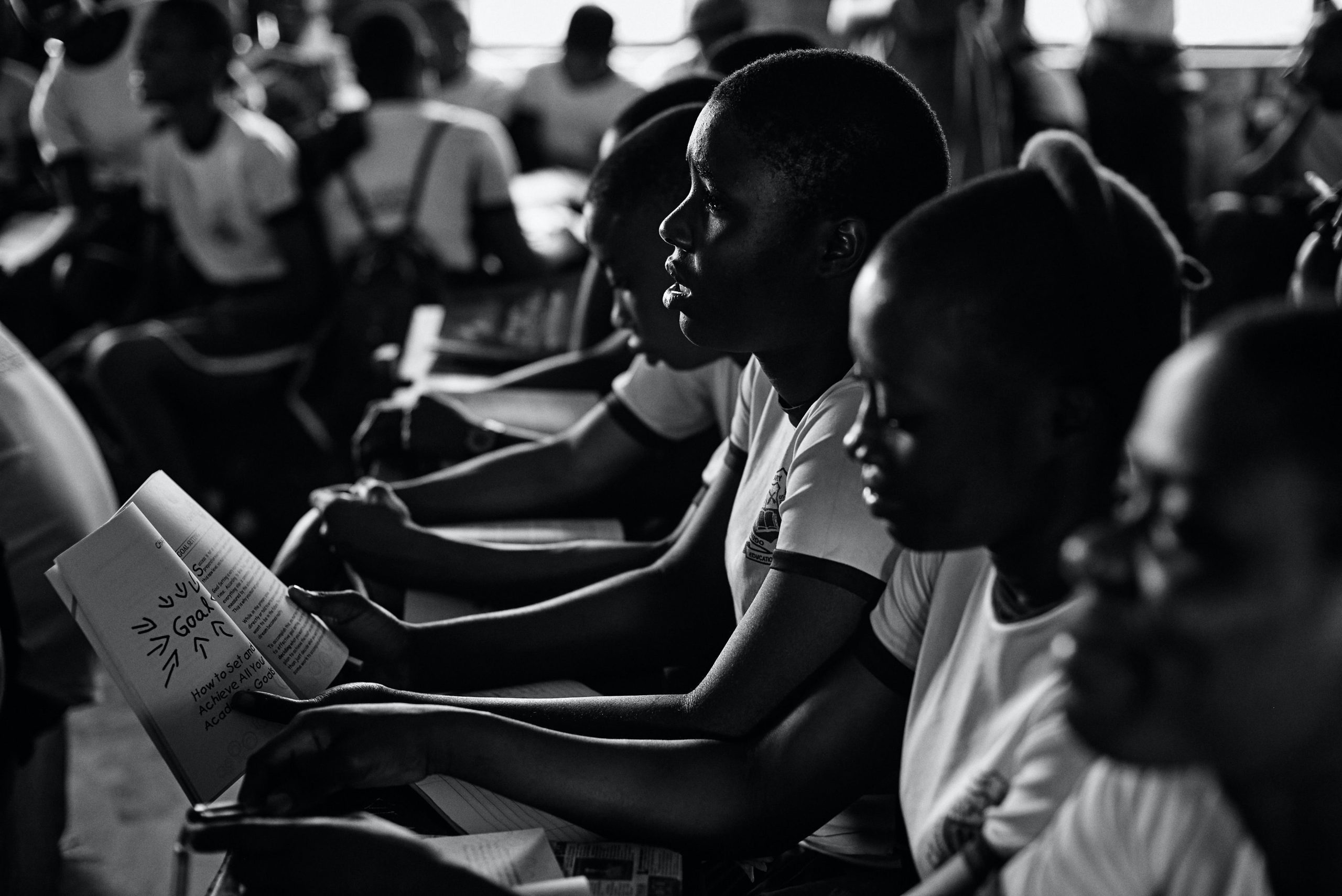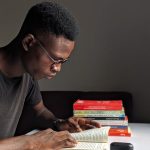One thing that can only be on your mind after enduring the anxiety of writing the National JAMB exam is the result, specifically whether or not your score will offer you admission to universities in Nigeria. But occasionally, these A-level students forget their registration number and are even unable to access the website. giving them a short while to verify their outcome.
It’s easy and simple to check your Joint Admissions and Matriculation Board (JAMB) result online. This thorough guide will show you how to check your Unified Tertiary Matriculation Examination (UTME) results online, give you information on how to check results, and provide you advice on how to read and interpret your results.
Candidates eagerly await their UTME results after finishing the exam, as these will establish their eligibility for admission to Nigerian postsecondary institutions. Through the provision of a dedicated portal, JAMB has made it simple for candidates to view their results online.
How To Check Jamb With SIM Card
Obtain a phone number linked to your registration.
- Using the same number you used to register, open the text message and send an “SMS” containing the word “UTMERESULT” to 55019 or 66019
- you must have a credit balance of at least N50 on your line
- You will receive an SMS shortly after the outcome.
- Your 2023 JAMB results will be sent to you as a response. To receive a quicker response, please send the message by 9 p.m.
You can anticipate the following responses if you use SMS to check your results:
- The message “This phone number was not used for registration” will appear if the phone numbers used for the SMS and registration are different.
- You will receive the following notification if your result is available: “Dear Mr. or Miss X, your result is as follows.
- If withheld, the candidate will receive a notification stating, “Result Withheld.”
- “Result withheld pending the upload of clarifications or documents required from you” will be the message sent to a candidate who falls under the category of candidates receiving the benefit of the doubt.
- In the event of a candidate’s absence, “CANDIDATE ABSENT” would be displayed
FAQ
Why is 55019 not sending my result?
Verify that you are sending it correctly by sending just UTMERESULT to 55019 or 66019. The portal’s high volume of traffic is usually the cause. We suggest sending the message again at midnight. Based on past experiences, some applicants will be able to view their results at midnight when they send the message.
How can I check my JAMB result without using my number?
You can still access your result if you visit the JAMB portal, click the “e-Facility Login” option, enter your JAMB registration number and password, click the “Print Result Slip” option, and pay N1000. If you have lost your phone number and are unable to receive your result via text message,
What if I lost my JAMB registration number?
The result slip will have your JAMB registration number printed on it. For more help, get in touch with the JAMB support team if you’re not able to retrieve it this way.
How can I check my original JAMB result online?
Use the login page at https://efacility.jamb.gov.ng to access your JAMB profile. After logging in, all of the services that are available to you will be displayed on a page. Then select “Print Result Slip.” Examine the information on the confirmation page.
How can I check my JAMB result for 2023 by phone number?
Forward UTMERESULT to 55019 or 66019 on the same phone number the applicant used to register for the exam to obtain the 2023 UTME result over the phone.