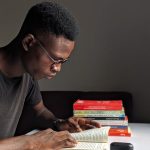Beginning with the 2017/2018 academic year, all schools were directed by JAMB to upload their admission list on the JAMB CAPS portal before uploading it on the school website. However, many students find it very difficult to check their JAMB portal with their mobile phones or any internet-connected devices. Here is the step-by-step process to do that.
1. Visit JAMB’s official website at https://efacility.jamb.gov.ng/ and log in.
2. (for mobile users only): Please make sure you are using Google Chrome to access the portal if you are using a mobile device. Additionally, ensure that the browser is set to a desktop site.
3. You will see a welcome notice after logging in. Simply scroll down to the “CHECK ADMISSION STATUS” tab and click on it.
4. Next, select your exam year at the top of the page and click on the CHECK ADMISSION STATUS BUTTON.
5. If you have been admitted, you will see a message “CONGRATULATIONS, YOU HAVE BEEN OFFERED ADMISSION…” On the other hand, if you haven’t been given admission, you will see “SORRY YOU HAVE NOT BEEN GIVEN ADMISSION”. If you see “ADMISSION IN PROGRESS” be patient, the status will change in a few days/weeks. You will have to check back after some time.